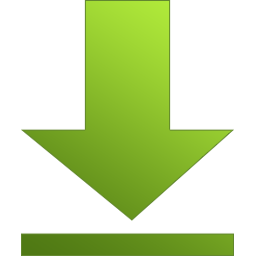Getting Started
The Fusion services provide a simplified API to NaviLine and NaviLine Select. For these services to function you must have licensed the underlying product (e.g., Utilities, CRM, Payroll, etc.)
Central Square will provide you with a License Key. The license key must be sent in the HTTP header for license verification.
If you need assistance in getting started, please enter a case via the Customer Connect Portal, or call us at 1-833-278-7877.
Fusion NaviLine Installation
Version: 3.0.25363.1 Build Date: December 29 2025
The Fusion NaviLine installer will install the REST services that provide the API to NaviLine.
Click the button on the right to download the insallation package.
The install package is downloaded as a zip file. Once downloaded, unzip the file to run the install package. Click on the Download Instructions for more instructions on downloading and unziping a file through Internet Explorer, Google Chrome, or FireFox.
View the Fusion Installation Guide for instructions on setting up any pre-requsite tools on the server and collecting information you will need for the install. It will guide you through the steps you need for either a new install or for updating from an existing version.
Download the Fusion Sample Project for examples and helper functions for calling the Fusion methods.
System Requirements
Hardware Specifications
- 2 GHz processor
- 6 GB RAM
- 60 GB Disk Space
Windows Server and IIS Manager
The following operating systems are supported
- Windows Server 2022, Windows Server 2019 or Windows Server 2016 with IIS 10
- Windows Server 2012 with IIS 8
Pre-Requisites
The following are required to be installed on the server. Instructions for installing are provided in the installation guide.
- WebDeploy tool
- Microsoft .NET Framework 4.6.2 or higher
- IBM Access Client Solutions or IBM Client Access v7
- NaviLine or Select version 9.1.14.5 or higher
- NaviLine Web Enablement (WB) package
This is required to be installed on the NaviLine iSeries to use Payments or Land Management methods - Acrobat Reader to view the installation guide.
Payments
See the Payment Setup page for instructions on installing the required components below
- NaviLine Web Enablement (WB) package
This is required to be installed on the NaviLine iSeries to process payments -
Cash Receipt Batch configuration
Each payment type requires batch configuration in Cash Receipts - Agnostic Payment Listener
This is required to be installed on any POS machine taking Credit Card payments
Internet Access and Security
For setting up access to the Fusion services from the internet
- Server must be externally accessible (unless being queried by internal only resources)
- Fusion cannot be on the C2G3 server due to port conflicts
- Configure IIS with a SSL certificate
- Symantec or DigiCert SSL certificates are supported. Extended Verification (EV) is not required.
- Firewall Ports: See Install Guide for a list of ports and servers required to connect to.
Testing
Consider this for testing purposes.
What's New
2025-10-28
- Added Property Tax group under Land
2025-08-19
- Added Time and Attendance APIs
2024-08-19
- Added BMI/ BarCode APIs
2022-10-18
- Added EU APIs for Electronic Plan Review
2022-08-16
- Added new methods for Work Orders
2022-05-11
- Added new Utilities methods for Service Orders
2022-01-13
- Added new Occupational License Renewal methods
2021-10-21
- Added new Work Orders Controller with first info method
2021-05-14
- Added docs for AssetWorks PI methods
2021-03-05
- Added New PI Invoice APIs, Payroll API for labor transactions
2021-02-22
- Added PostCustLocSvcInfo and PostUploadMeterRead
2020-09-24
- Added Utilities Component APIs
2019-12-03
- Updated versions of PI APIs - coming soon
2019-03-01
- Added PostCharge method in MR
2018-11-13
- Fix for ampersand in payment error message
2018-07-05
- Updates for OWASP compliance
2018-03-30
- Purchasing and Inventory > Requisitions > Search methods will now return record type
- Purchasing and Inventory > Purchase Orders > Search methods will now return record type
- Added Land Management > Valuation > PostValuationExists to check if a valuation already exists
2018-03-06
- Added Profile Inquiry Payroll Methods for BenTek
2018-02-22
- Added PI Methods for Manchester
2018-01-20
- Added Utilities > Account Search > PostUpdateAddress to search for an address without requiring an account number.
2017-12-01
- Changed Payroll > PostEmployeeInquiry to return employee zip code
2017-11-29
- Fix Utility methods to allow Canadian zip codes.
- Changed Utilities > Account Information > PostUpdateAddress to allow Canadian zip codes
- Changed Utilities > Account Information > PostUpdateInfo to allow Canadian zip codes
2017-10-13
- Remove numeric restriction on Card Number for Payments.
2017-10-09
- Added Tax methods to sample project.
2017-09-27
- Add Planning and Engineering > Search methods to retrieve projects.
- Updated Planning and Engineering method documentation
2017-09-25
- Add Payroll > Codes to return codes used for relationship status, and benefit information.
2017-09-08
- Change Utilities > GetAmountDue to return CASH_ONLY flag. 9.1.17.3 version required.
2017-09-06
- Remove length restriction from ForeignKey field for Payments > Create Payment > PostPayment
2017-08-30
- Changed Utilities > Account Search > PostUtilitiesAccountSearchByName to allow passing in the max number of rows to return.
2017-08-21
- Added new Courts payment methods to make it easier to seperate payment plans from paying by case number.
- Added Payments > Courts (CS) Payment > PostPaymentCSCase
- Added Payments > Courts (CS) Payment > PostPaymentCSPlan
- Changed field names on Parking Ticket methods. Use V2 version for old names.
- Changed Parking Tickets > SearchByTag
- Changed Parking Tickets > SearchByTicketNumber
- Post methods need to set Content-Type="application/x-www-form-urlencoded"
2017-08-15
- Added new Search Amount Due methods to allow for paging when retrieving accounts with an amount due. Requires NaviLine 9.1.17.3 or higher
- Added Building Permits > Application Details > PostSearchAmountDue
- Added Miscellaneous Receivables > PostSearchAmountDue
- Added Planning Engineering > PostSearchAmountDue
- Added Utilities > Billing History > PostSearchAmountDue
2017-08-09
- Fusion is now verified to work on Windows Server 2016 and is compatible with the latest IBM i Access Client Solutions.
- Changed Fusion Services to use TLS 1.2 network security protocol. See the PCI Compliance section in the Installation guide to disable protocol versions less than TLS 1.2
- Updated documentation on Tax methods
- Added Tax > Codes > GetAdjustmentCodes
- Added Tax > Codes > GetEntityCodes
2017-08-02
- Changed Code Enforcement > PostAddressSearch to convert street direction and suffix to uppercase before searching.
2017-07-26
- Added in 2 TX Apis that were left out
- Added Tax > Parcel Search
- Added Tax > Account Inquiry
2017-07-26
- Added new Land Management methods. Requires NaviLine 9.1.17.3 or higher
- Added Land Management > Property Description
- Added Land Management > User Defined Info
- Added Land Management > Related Party
- Added Land Management > Valuation
- Added Land Management > Zip Codes
2017-07-13
- Added Occupational License > GetLicenseReview
2017-07-11
- Fix for Occupational License > GetLicenseDetail
- Added methods for Occupational License > Codes to get common license codes
- Update Occupational License > Renew License methods. Outlined Renew process
- Update Occupational License > Explore License methods. Outlined Explore process
2017-06-21
- Fix Utilities > PostAutoPayUpdate to not require autoPayDay.
2017-06-13
- Added Payroll Open Enrollment methods. Requires NaviLine 9.1.17.2 or higher
2017-06-08
- Fix Utilities > GetAmountDue column names to match 9.1.17.1 version.
2017-05-25
- Adjusted Timeouts for Payments > Create Payment
2017-05-12
- Added Utilities > PostConsumptionHistoryAll to get Consumption History for all Service Codes
2017-05-02
- Updated Payments > Create Payment to record ReferenceNumber
2017-04-21
- Update documentation for Building Permits > IVR methods
- Added Building Permits > IVR > PostInspectionResult
- Added Building Permits > Inspections > GetInspectionTypeInfo
2017-04-07
- Added Purchasing and Inventory > Add Non System Vendor
- Added Purchasing and Inventory > Get Vendor Info
2017-04-05
- Added show confidential option to PostUtilitiesAccountSearchByAccount
2017-02-14
- Added new methods to Purchasing and Inventory - stock info and issue return stock. Requires NaviLine 9.1.17.2 or higher
- Added Purchasing and Inventory > Stock Information
- Added Purchasing and Inventory > Issue Return Stock
2017-02-07
- Changed field names on Utilities > Consumption Report > GetMeterNumber
2017-01-26
- Added Utilities Get Account Plus - returns previous balance now
- Fix to HTTPS Security diagnostic check to allow for IP and Port number
2017-01-18
- Add method for Utilities - Get Meter Number - for CRBN
- Add methods to get amount due - UT, MR, PZ and BP
2016-10-05
- Document IVR methods for Building Permits.
2016-09-28
- Document OverrideTenderMethod parameter for payment methods.
2016-09-21
- Added Payment Engine Service to be downloaded on credit card payment machines.
- Moved IVR methods to under Building Permits
- Added Land Management methods for 9.1.16.3
2016-09-09
- Fix to retry connection timeouts.
2016-08-26
- Support MyCommunity licenses.
2016-08-18
- Support adding file attachments
- Changed all Utililties methods to automatically pad customer and location number with leading zeros.
- Replaced Utilities > GetENotificationInfo with Utilities > Application Info > GetNotificationInfo
- Replaced Utilities > PostNotificationSettings with Utilities > Application Info > PostNotificationInfo
- Replaced Utilities > PostAutoPay with Utilities > Payment History > PostAutoPayUpdate and GetAutoPay
2016-08-02
- Added IVR Controller with associated APIs
2016-07-27
- Changed all Building Permit methods to automatically pad application number with leading zeros.
- Added Building Permits > Inspections > PostCancelInspection
- Replaced GetContractorRegInfo with Building Permits > Contractors > PostValidateContractor
- Replaced GetContractorEdit with Building Permits > Contractors > GetContractorErrors
- Added Building Permits > Contractors > PostSearchContractorAppList
- Renamed Building Permits > Structure Details > GetStructureInfo to GetRequiredStructureInfo to get required info for a new application
- Added Building Permits > Structure Details > GetStructureInfo to get info for an existing application
- Added Building Permits > Inspections > GetInspectionTypeCodes
- Added Code Enforcement > GetCaseTypeCodes to get Case Types
2016-05-26
- Added more Utilities APIs, tests and column mapping
2016-05-17
- Support for TLS 1.2 security protocol
2016-05-10
- Added Tax controller and tests
2016-05-04
- Added Land Svc Reference and associated Land Controller and Tests
- Added Purchasing and Inventory controller and tests
2016-04-25
- Added Balance Inquiries for Miscellaneous Receivables
2016-04-18
- Added Building Permits > Create Application > GetNewPermitSession to get session number for a new permit
- Added Building Permits > Create Application > PostWriteApplication to save a new permit
- Fixed Building Permits > Contractors > PostSearchByContractorName returning 500 error.
- Updated field names returned from Building Permit methods to be more meaningful. Use v3 in the url to pick up new field names.
- Added support for Modifier field in CS payment > PostPaymentCS
2016-03-25
- Added post CS payment > PostPaymentCS
2016-03-15
- Added post permit payment by fee > PostBuildingPermitPaymentByFee
- Added CRM > GetRequestsForContact to return all call requests for a contact.
- Added CRM > GetRequestTypesForContact to return all request types available to a contact.
2016-02-15
- Added Case Management > Case Search
2016-02-04
- Added ConfidentialOnly parameter to Utilties - Search by Address
- Install Guide: Added note that Fusion cannot be on same server as C2G3. No change to service.
- Install Guide: Updated steps for installing IIS. No change to service.
2016-01-15
- Added connectivity tests to Fusion Service page
2015-12-02
- Added Post for C2G Consolidated Accounts under General
- Added Generic Code Lookup under General
- Added Post for Case Narrative under Code Enforcement
- Modified Get Case Text so Case ID is not required in Code Enforcement
2015-11-05
- Added Post for Utility delinquincies so parameters are not hard coded
- Added Search by phone number for Utilities
2015-09-29
- Added Parking Ticket methods to SearchByTag and SearchByTicketNumber
- Install changes to support multiple instances
2015-07-28
- Added support for Misc Receivable APIs
- Added support for Parking Tickets API
- Fixed bug in SearchLandInfo/ByAddress - streetNumber not required
- Fixed Install to not require Vendor App IDs, but will allow to enter multiple with a description to identify which vendor the key is for.
- Fixed issue with CRM Post with Comments
- Added rows variable to PostPermitFormBody with default of 50 for all BP searches
- Added additional Employee Self Service functions
- Fixed Install to prompt for iSeries database
- Added support for Code Enforcement Add (Post) Case
2015-03-18
- Updated CRM Post Call - made entity code a required parameter
- Install will allow you to install to a different folder other than C:\Inetpub\wwwroot
2015-03-02
- Restored FusionServices Index page to verify service is installed.
- Fix for missing System.Web.Http.WebHost dll
- Updated CRM Post Call - made entity code a required parameter
2014-12-09
- New Fusion Installer available for automating the fusion service installation and updates.
- Updated documentation for Utilities methods
- Updated CRM methods for adding comments
2014-11-06
- The Utilities methods are now in sub groups for easier readability and navigation.
- A Payment Service is now available in its own group.
- There is a new group of methods to support Building Permits.
- There is a new group of methods to support Code Enforcement.
- There is a new group of methods to support CRM/311.
2014-03-12
- The URI for the API calls now has a /v2 as the first part of the path
- JSON/XML format has changed to be more descriptive - please review doc pages for all called routines. Generally, you'll see at least two new child objects: Rows and OutputParms depending on the type of data returned. Also, the property names have been simplified where possible.
- API Authenticion now occurs via license keys. See James
2013-05-21
- NaviLine > General > C2G Account PIN/Email Update > UpdatePinAndEmail now available
- Summary data available from GetServiceInformation when ommitting {serviceCode} from input parameters
2013-05-14
- Add nLog support - see inetpub/wwwroot/FusionServices/App_Data for logfiles. IF FusionService Event source is defined, certain errors are logged in App Event Viewer
2013-05-09 5PM
- NaviLine > General > About shows version info for Fusion Services
- Bug fix: Missing Route for C2GValidateAccountPIN
- NaviLine > Building Permits > Contractors > Contractor Search
- NaviLine > Building Permits > Application Search > Search By Name
- NaviLine > Building Permits > Application Search > Search By Parcel
- NaviLine > Building Permits > Application Search > Search By Address
2013-05-09 11AM
- NaviLine > Building Permits > Application Details
- NaviLine > Building Permits > Application Plan Tracking
- NaviLine > General > C2G Account Authentication
- NaviLine > General > C2G Master Authentication
2013-05-08
- NaviLine/General/C2GValidatePIN (deprecated)